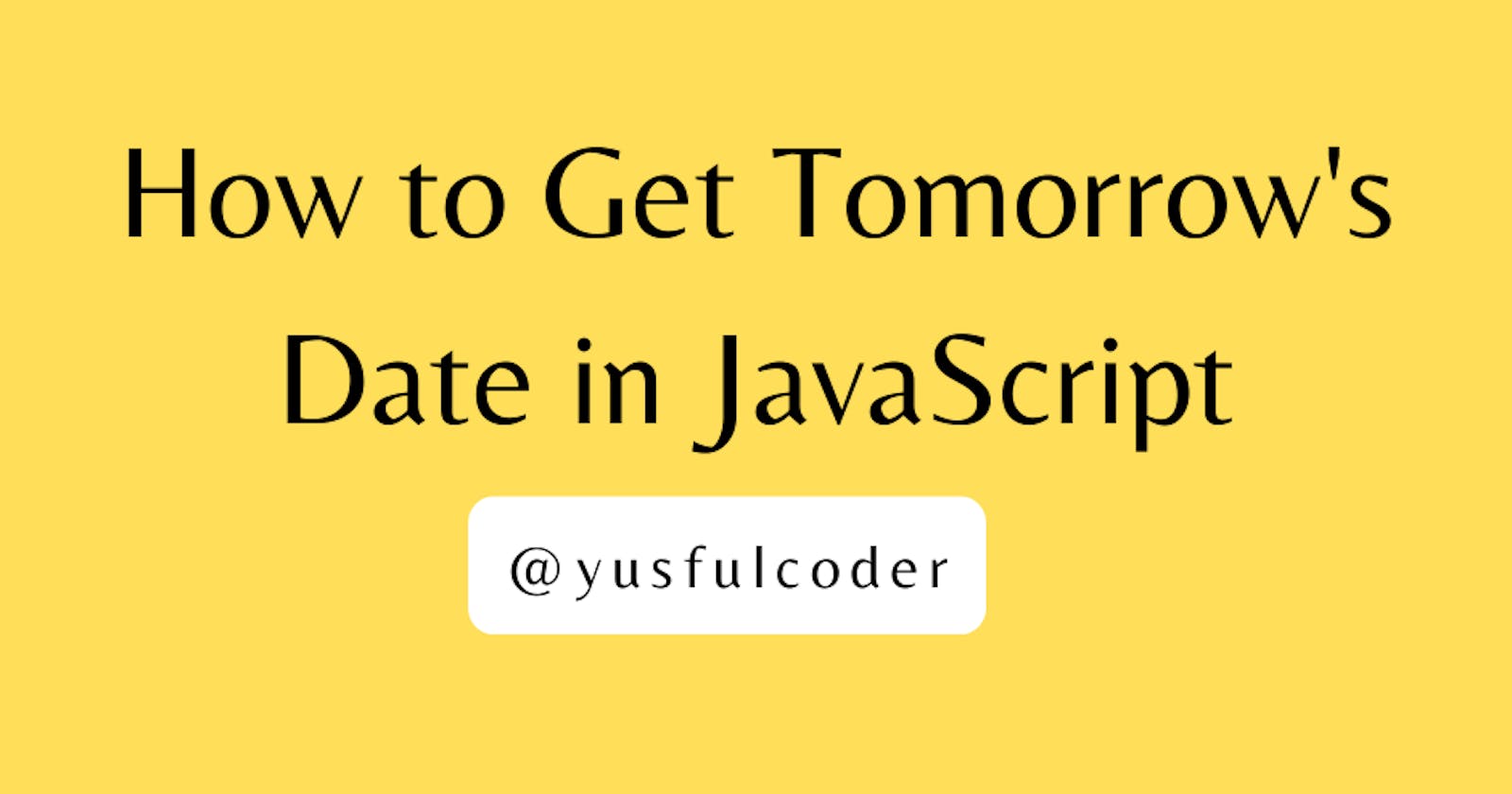Introduction
Keeping track of dates is an important aspect of many web applications. In this article, I will show you how to get the date of tomorrow in JavaScript, using a simple and easy to understand approach.
Getting the current date
- In JavaScript, you can use the
Date()constructor to get the current date and time. This constructor creates a new date object with the current date and time. You can assign the returned value to a variable, such as currentDate.
let currentDate = new Date();
Getting the number of milliseconds in a day
- Since we want to get the date of tomorrow, we need to add one day to the current date. To do this, we need to know how many milliseconds are in one day. We can use the
getTime()method, which returns the number of milliseconds since January 1, 1970, to get the number of milliseconds in a day. We can calculate this by multiplying the number of hours, minutes, and seconds in a day by the number of milliseconds in an hour, minute, and second respectively.
let oneDay = 24 60 60 * 1000;
Adding one day to the current date
Now that we have the number of milliseconds in one day, we can use the setTime() method to add one day to the current date. This method sets the date and time by adding the number of milliseconds to the current date. We can create a new date object tomorrow and set the time to the current date plus one day in milliseconds.
let tomorrow = new Date(); tomorrow.setTime(currentDate.getTime() + oneDay);
Displaying the date of tomorrow
- Finally, we can use the toDateString() method to display the date of tomorrow in a human-readable format. This method returns the date in the format "Day Month Year". For example, "Tue Jan 25 2022". We can use console.log() function to print the date of tomorrow.
console.log(tomorrow.toDateString());
It's worth noting that you can use different format as well like toUTCString(), toLocaleDateString() etc. depending on your needs.
Summary
In summary, the above steps demonstrate how to use the Date() constructor, getTime(), and setTime() methods to get the date of tomorrow in JavaScript. You can use this technique in your web application to add functionality related to dates and times.
Conclusion
In this article, we have seen how to get the date of tomorrow in JavaScript. By using the Date() constructor, getTime() and setTime() methods, we can easily calculate the date of tomorrow. We also saw how to display the date in a human-readable format using the toDateString() method. This is a simple and easy way to get the date of tomorrow in JavaScript, and can be used in many web applications.
Wow! I am glad you read to the end, I hope you’ve learned something useful from this article. If you like what you’ve just read, you could share it with your friends, leave a comment or react on this article by tapping on every emoji on this page.
Before you go, let’s connect on